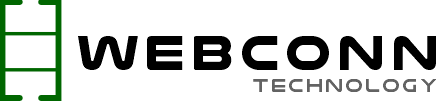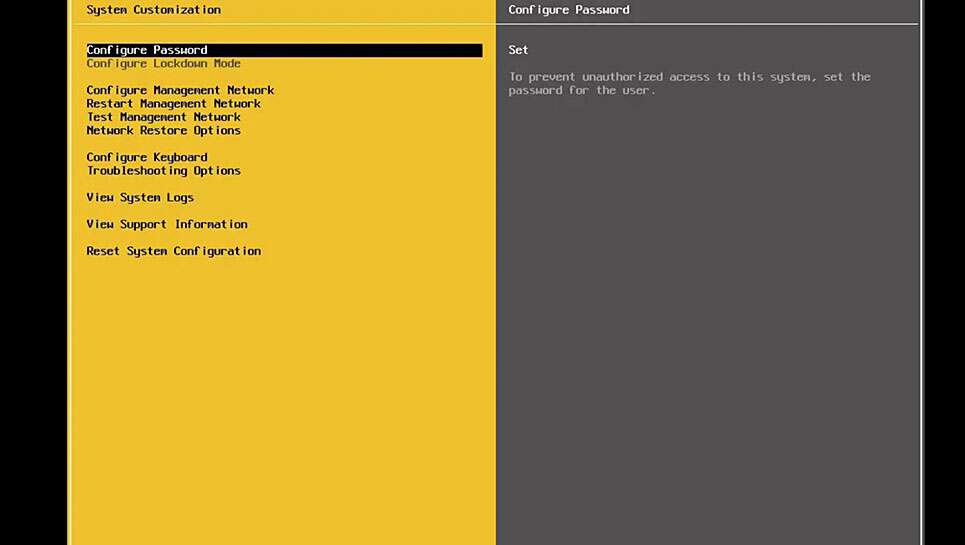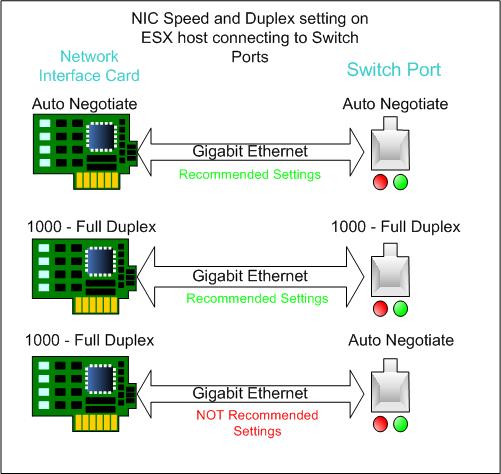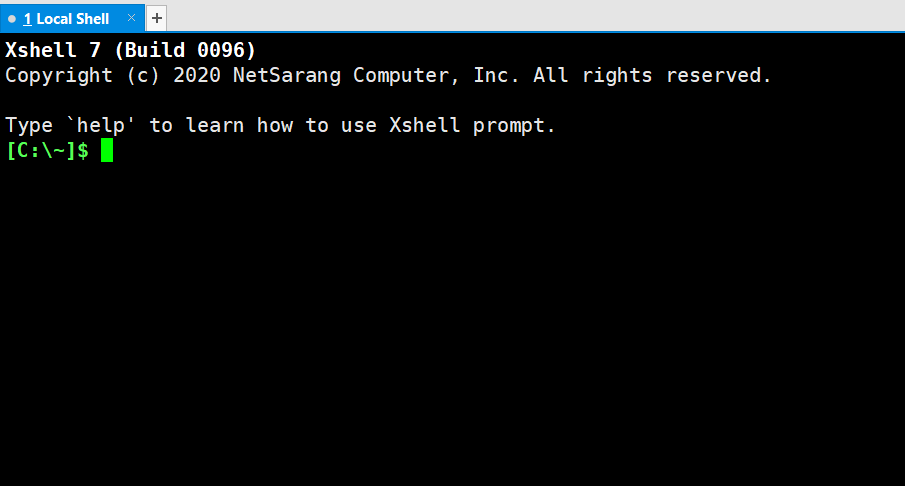Using the Internet (“the cloud”) as a distribution medium, cloud computing makes it possible to supply computer resources such as servers, storage, databases, networking, software, analytics, and intelligence more rapidly and cost-effectively.
Because you only pay for the cloud services you use, you can reduce your operational costs, improve the efficiency of your infrastructure, and scale up or down according to your company’s evolving demands.
Benefits of Cloud Computing
Cloud computing represents a significant departure from how organizations have traditionally viewed IT resources. The following are seven of the most common reasons why businesses are turning to cloud computing services:
Cost
Cloud computing reduces the upfront costs of purchasing hardware and software and the costs of building up and running on-site datacenters—server racks, the round-the-clock electricity for power and cooling, and IT experts to manage the infrastructure. It quickly adds up.
Speed
Most cloud computing services are self-service and on-demand, which means that even massive amounts of computing resources may be provisioned in minutes, usually with only a few mouse clicks, offering enterprises a lot of flexibility and relieving capacity planning strain.
Productivity
On-site datacenters typically require a lot of “racking and stacking”—hardware setup, software patching, and other time-consuming IT management chores. Cloud computing removes the need for many of these tasks, so IT teams can achieve more important business goals.
Reliability
Because data may be duplicated at numerous redundant sites on the cloud provider’s network, cloud computing enables data backup, disaster recovery, and business continuity easier and less expensive.
Performance
The most popular cloud computing services are hosted on a global network of secure datacenters that are updated on a regular basis with the current generation of fast and efficient computing hardware. This has various advantages over a single corporate datacenter, including lower application network latency and greater economies of scale.
Global Access
The capacity to scale elastically is one of the advantages of cloud computing services. That implies delivering the proper amount of IT resources—for example, more or less computing power, storage, and bandwidth—at the right time and from the right geographic place in cloud language.
Security
Many cloud providers offer a broad set of policies, technologies, and controls that strengthen your security posture overall, helping protect your data, apps, and infrastructure from potential threats.
Types of Cloud Computing
Not all clouds are created equal, and not every sort of cloud computing is appropriate for every situation. A variety of models, varieties, and services have evolved to assist you in finding the best option for your needs.
To begin, you must decide on the type of cloud deployment or cloud computing architecture that will be used to implement your cloud services. Cloud services can be deployed in one of three ways: public cloud, private cloud, or hybrid cloud.
Public Cloud
Third-party cloud service providers own and run public clouds, which supply computing resources such as servers and storage over the Internet. A public cloud, such as SeiMaxim Cloud, is an example. The cloud provider owns and manages all hardware, software, and other supporting infrastructure in a public cloud. A web browser is used to access these services and manage your account.
Private Cloud
A private cloud is a collection of cloud computing resources used solely by one company or organization. The services and infrastructure of a private cloud are maintained on a private network. A private cloud can be physically located on-site at a company’s data center. Some businesses also pay for their private clouds hosted by third-party service providers.
Hybrid Cloud
Public and private clouds are combined in hybrid clouds, which are linked by technology that allows data and applications to be exchanged between them. A hybrid cloud enables your organization to have more flexibility more deployment options and helps optimize your existing infrastructure, security, and compliance by allowing data and apps to flow between private and public clouds.
Types of Cloud Services
Infrastructure as a service (IaaS)
Cloud computing services in their most basic form. You rent IT infrastructure—servers and virtual machines (VMs), storage, networks, and operating systems—on a pay-as-you-go basis from a cloud provider with IaaS.
Platform as a service (PaaS)
Cloud computing services that provide an on-demand environment for designing, testing, delivering, and maintaining software applications are called platform as a service. PaaS was created to make it easier for developers to construct web or mobile apps rapidly without worrying about setting up or managing the underlying infrastructure of servers, storage, network, and databases.
Serverless Computing
Serverless computing, which overlaps with PaaS, focuses on developing app functionality without having to manage the servers and infrastructure required to do it constantly. The cloud provider handles setup, capacity planning, and server management. Serverless architectures are scalable and event-driven, meaning they only use resources when a specified function or trigger occurs.
Software as a service (SaaS)
Software as a service (SaaS) is a technique of distributing software programs via the Internet on-demand and usually by subscription. SaaS allows cloud providers to host and manage software applications and underlying infrastructure, as well as handle maintenance such as software upgrades and security patches. Users access the app over the Internet, commonly through a web browser on their phone, tablet, or computer.
Cloud Computing Use Cases
Even if you don’t realize it, you’re undoubtedly utilizing cloud computing right now. If you use an online service to send an email, edit documents, view movies or TV, listen to music, play games, or store photos and other files, cloud computing is very certainly at the heart of it.
Although the first cloud computing services were just launched a decade ago, a wide range of organizations—from small businesses to multinational corporations, government agencies to non-profits—are already adopting the technology for a number of reasons.
Here are a few instances of what cloud services from a cloud provider can do today:
Embed Intelligence
Use sophisticated models to help customers engage and gain important insights from the data collected.
Analyze Data
In the cloud, unify your data across teams, divisions, and geographies. Then leverage cloud technologies like machine learning and artificial intelligence to unearth insights that can help you make better decisions.
App Testing
Use cloud infrastructures that can easily be scaled up or down to reduce application development costs and time.
Software on demand
On-demand software, also known as software as a service (SaaS), allows you to provide consumers with the most recent software versions and updates at any time and from any location.
Build Cloud-native Apps
Build, deploy, and scale web, mobile, and API applications quickly. Containers, Kubernetes, microservices architecture, API-driven communication, and DevOps are examples of cloud-native technology and techniques.
Backup and Disaster Recovery
Transferring your data over the Internet to an offsite cloud storage solution that’s accessible from any location and device is a more cost-effective way to protect your data on a large scale.