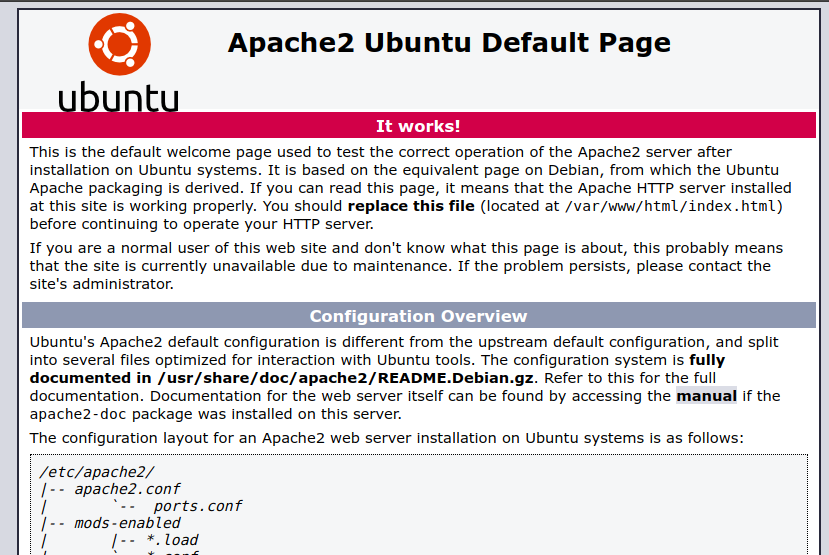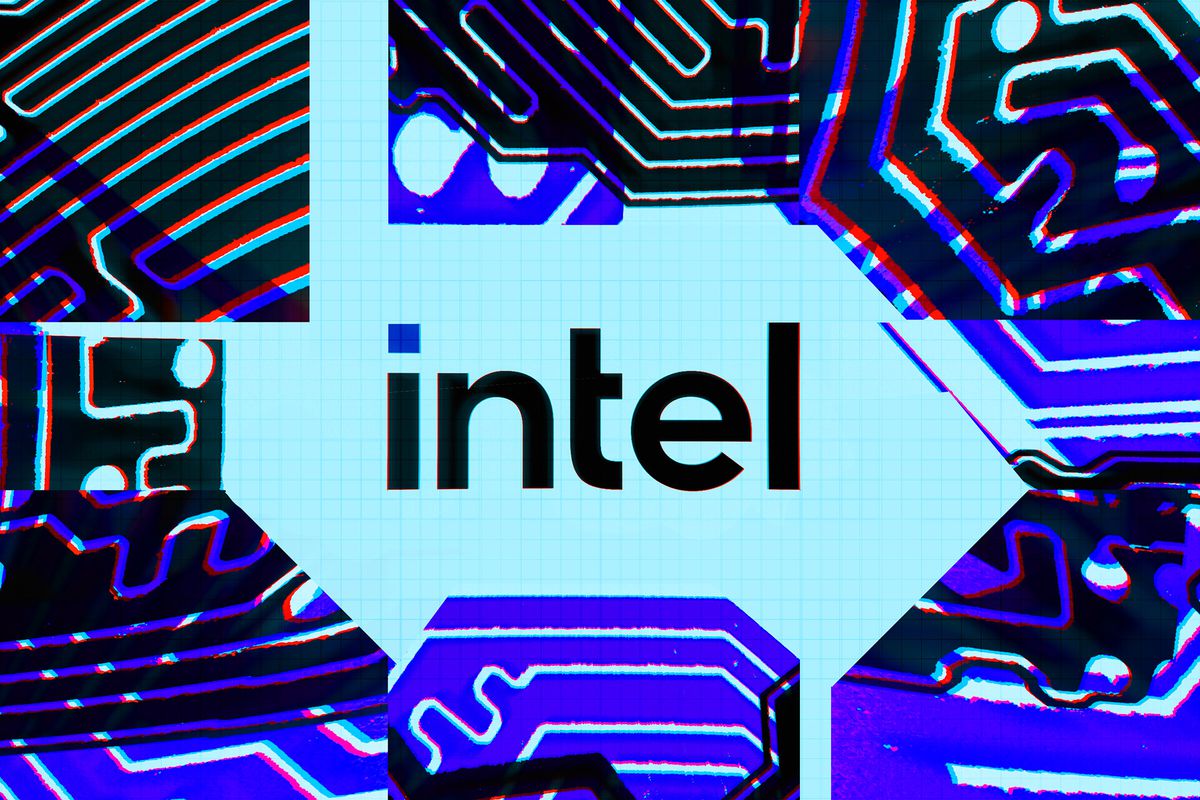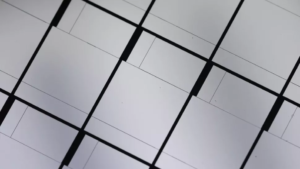TOC
Overview
Car drivers are all too aware of this. At the gas station, prices change several times a day, sometimes even while you are filling up gas in your car. This is one typical example of dynamic pricing, a tool that dates back to the dawn of commerce. Dynamic prices, which can be adjusted flexibly to any market situation, allow you to manage the revenue generated by your services and products.
Dynamic price management is currently gaining attention in online retail, but it has long been standard practice in pricing flights, travel, and lodging. For example, factors such as capacity utilization, season, time, and competitor behavior influence the price. Even in traditional retail, digital shelf displays are increasingly replacing traditional price tags, allowing pricing to become more flexible and automated.
How dynamic pricing works?
There are numerous other examples of dynamic pricing in everyday life: Fruit that has been left on the supermarket shelf for an extended time is usually sold at a reduced price. We can thank flexible prices when fuel prices rise just in time for holidays, and hill station hotels become more affordable in cold weather. A dynamic price adjustment can also be seen when regular customers receive a discount. Many ski resorts offer discounts to entice visitors in bad weather, and ticket prices for game matches, for example, often vary depending on a particular day, weather, chances of winning, or appeal of a game in the United States.
These examples mainly deal with well-known dynamic pricing models that almost everyone encounters daily. In all of these examples, the price fluctuates over time, depending on the competition or strategic considerations and factors that the retailer deems appropriate for increasing profit or improving customer retention ideally both simultaneously.
The strategies vary, but the goals are usually the same: in addition to maximizing profit, providers use dynamic prices to increase customer retention, for example, through discounts. After all, customers are likely to return if they believe they are getting a good deal.
Big data and dynamic pricing
More significant opportunities for dynamic pricing are emerging as a result of digitalization. Big data is the key, and thanks to data-driven marketing, fully automated real-time analyses are no problem.
Dynamic price management in e-commerce is frequently based on algorithms that analyze customer data. Major online retailers do have access to the data of millions of customers, which analysis programs can use. When combined with current market events, this data can be used to adjust prices to supply and demand, either manually or automatically on a broad scale, for specific target groups, or even for individual customers. A variety of different strategies can be used in this situation. The algorithms themselves are usually kept under wraps, which is understandable given their importance to business success.
Examples of dynamic pricing
According to the strategy, a look at the sales figures reveals which products are currently popular and purchased over others, leading to a price increase to maximize profit. The following is always a good question: What is the current level of the customer’s willingness to pay? This can be known by using the clues provided by big data.
Let us take a different approach. To beat the competition, a popular product is reduced in price so that customers buy it from the lower-cost provider. Accessories are frequently offered to the buyer simultaneously as dynamically raised prices (sometimes sharply). If a customer is in the middle of a purchase and finds a good deal, they are likely to buy an accessory as well even if the price is significantly higher. Their incentive to compare prices with competitors who already offered the product they wanted at a higher price is low.
Ideally, this allows the merchant to sell more products using targeted, dynamic pricing models and increase profit by selling accessories at a higher price while the customer feels they have found a good deal. In most cases, this is the case, and it improves customer retention.
Prices for personalized services?
Prices can even differ from one customer to the next because every online customer’s habits, interests, demographic data, and behavioral patterns can all be used to draw valuable conclusions. A personalized price refers to the fact that different customers viewing the same product simultaneously receive their special price. The goal is to make the best possible use of their maximum willingness to pay at any given moment. This dynamic pricing is frequently based on data-driven marketing mechanisms.
Consider the following scenario: Anyone who surfs on the go with a high-end smartphone may pay an increased price for products when shopping online simply because of dynamic pricing. A similar analysis tool could classify users of expensive devices as having the ability to pay higher prices in general. If these users have previously purchased expensive products, this trend may continue, resulting in higher personalized prices.
Manufacturers and merchants have much leeway in terms of pricing models, and they can also undercut competitors. Free pricing is one of the fundamental pillars of the market economy. Only a few legal exceptions exist, such as set book prices. Prices that are dynamically adjusted, as well as individualized prices, are generally permitted.
How to avoid dynamic pricing?
Dynamic pricing models can be found in almost every industry. It is often impossible to avoid flexible prices, for example, seasonal factors like the run-up to Christmas cause prices to rise before falling. We also benefit from flexible pricing in many cases, such as discounts for loyal customers or the beach lounger mentioned earlier, which becomes cheaper in lousy weather. Therefore, dynamic prices can be beneficial to consumers, even if they appear to be beneficial only to businesses.
We cannot avoid dynamic pricing when shopping with large online retailers like Walmart. However, there are certain ways that can help to avoid paying peak e-commerce prices. The issue is that the algorithms’ inner workings are largely unknown. As a result, the advice provided here is based on observations and indicators. As a result, the success of the algorithms may vary depending on how they are designed and adapted.
Date and time of day
When shopping online, keep the time of day in mind. When many people are shopping on weekends and evenings, prices can skyrocket. When fewer customers are browsing during the day on weekdays, prices drop dramatically. They frequently differ from weekday to weekday.
Compare service providers
Compare the costs of various providers. Price comparison websites are a valuable tool for this, but they can struggle to keep up if providers change their prices too frequently or too quickly. If you go to a merchant through a price comparison website, you may get a lower personalized price, after all, the merchant wants to rank as high as possible on the comparison portal, so they may have to lower the listed price there.
Electronic vouchers or voucher codes are frequently used to entice customers by significantly lowering the purchase price of products and services. These vouchers can sometimes be found by using a search engine and entering the product and manufacturer’s names, as well as the word “voucher.” If you use a valid voucher with the appropriate online merchant, the generated price will be reduced. Any potential buyer who obtains these vouchers from third-party providers, on the other hand, usually pays with their personal information. You must, as always, balance the benefits and drawbacks.
Observe
Examine a product’s price over several hours, days, or even weeks as the differences can be significant. Ask your friend to look at the same product to see if there are any price differences due to personalized prices. If this is the case, the person with the lowest price can place the order.
However, be aware that if a third party purchases something for you online or if you purchase something for someone else, the database will be impacted. If you buy expensive items for someone else, an algorithm may mistakenly believe you are more willing to pay than you do. While shopping online in the future, you may see higher personalized prices for products and services.