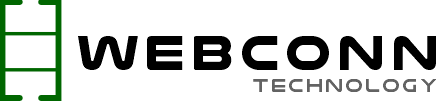Abuse Prevention
Webconn promotes a high level of responsible behavior connected with its services, respects others’ rights, and requires that Webconn services users do the same. To ensure that rights holders can effectively enforce their rights and ensure that any misuse of Webconn services is remedied, each of the Webconn entities has adopted an abuse handling policy.
None of the Webconn companies can monitor completely how a customer or an end-user uses its services. If you have identified that Webconn services are used in violation of the Webconn policies or any applicable law, or if you believe that your content has been used in any manner that infringes upon your rights, you can send an abuse notification to the relevant Webconn entity. The procedure and requirements for the abuse notifications are set forth below.
The Webconn Abuse Prevention department makes sure to act quickly on all notifications it receives. All notifications received are evaluated by Webconn automatic Abuse Prevention Tool, which is active 24/7 and handles notifications all year round.
Please follow the requirements stated below when submitting a notification about content hosted and/or transmitted by a Webconn company. You must follow these guidelines; non-compliance may result in a delayed or faulty processing of your notification.
- Ensure that the notification is submitted in plain text.
- Submit the notification in the English language.
- Do not send any notifications from a NO-REPLY email address.
- Include your name, address, telephone number, and email address.
- The notification should reference an IP address from where the reported content is located or from which the reported conduct occurred. This IP address must be assigned to a Webconn company.
- The notification should reference a static URL from where the reported content is located or from which the reported conduct occurred. This URL should resolve to an IP address assigned to a Webconn company.
- Only include one IP address per notification. If you wish to submit a notification for more than one IP address, please send multiple notifications.
- Only include URLs or domains in your abuse notification for which you are seeking resolution.
- Describe the content or conduct you wish to report and why this infringes your rights or violating applicable law or the applicable Acceptable Use Policy.
- For trademark infringement notifications: the registration details (including registration number) for the infringed trademark.
- For copyright infringement, please include a description of the copyrighted work you claim has been infringed, including a copy of the copyrighted work or the web page address where the copyrighted work may be found.
- For hacking, VOIP/SIP Scanning, (D)Dos and malicious software: a description of the illegal activities, including date and timestamp, the IP address of servers that are subject of the illegal activities, the destination port, source port, and log files.
Include one of the following key words in the body of your notification: [Child abuse] [Live streaming] [Copyright] [ Trademark] [Voip/SIP] [Phishing] [DDOS] [Spam] [Hack] [Malware] [Gambling] [Zoophilia] [Defamation] [personal data] [Photos of persons]
For DMCA Notices for Webconn, the following additional requirements apply:
- An electronic or physical signature of a person authorized to act on behalf of the owner of the copyright allegedly infringed;
- A statement by you that you have a good faith belief that the disputed use of the material at issue is not authorized by the copyright owner, the agent of the copyright owner, or the law; and
- A statement by you that the information in this notification is accurate and a statement, under penalty of perjury, that you are the copyright owner of the material allegedly infringed or authorized to act on the copyright owner’s behalf.
The Abuse Prevention department works with an automated Abuse Prevention Tool. This Tool serves both the Webconn customer and the notifier. Both parties receive an active interface that can track the status of notification and communicate directly with the relevant Abuse Prevention department. After submitting a notification, you will receive an email with a link to the Webconn Abuse Prevention Tool.
In most instances, the Webconn company does not have access to particular content hosted by Webconn service users. Upon receipt of an abuse notification, the Abuse Prevention Tool will forward your notice to the appropriate customer. Therefore, it may be more efficient, and in some cases even required, for you to send your abuse notification directly to the user of Webconn services.
You can submit a notification to the relevant Webconn company by way of an email. You must send the notification to the correct Webconn company. Each company has its own designated email address for abuse notifications:
DMCA notices for Webconn may be sent to admin -AT- Webconn.com