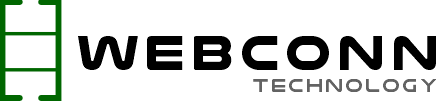Attach CentOS ISO image with virtual media of server and boot from virtual cdrom. When the boot screen appears type Linux rescue or selects the Linux rescue option if available.
- Select rescue installed system.
- Select relevant option when language and keyboard selection appears on the screen.
- Select no for enabling network devices like eth0 or eth1.
- If the server has software raid, enable it with
mdadm --assemble --scan - If the server has LVM volume activate them with
lvm vgchange -ay - check the device containing the corrupted filesystem.
- If your server has an EXT filesystem do
e2fsck -fvy /dev/sd-deviceore2fsck -fvy /dev/mapper/vg-lvore2fsck -fvy /dev/md-device - If your server has an XFS filesystem do
xfs_repair /dev/sd-deviceorxfs_repair /dev/mapper/vg-lvorxfs_repair /dev/md-device - In case, xfs_repair is not functional due to a missing log file, then run
xfs_repair -L - Finally, exit the rescue shell and reboot the server.