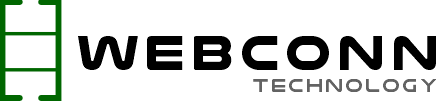YUM command is used for installing, querying, deleting, and managing CentOS/AlmaLinux packages in local and remote repositories. Use the following YUM Cheat Sheet as a quick reference for commands and options.
| TASK | DESCRIPTION | COMMAND |
|---|---|---|
Manage YUM Repository | List enabled repositories on the server. | repolist |
Manage YUM Repository | Show information about enabled yum repositories. | yum repoinfo centos-7-server-rpms |
Manage YUM Repository | List packages in a repository. | yum repo-pkgs seimaxim-rpms list |
Manage YUM Repository | Install all packages in a seimaxim-rpms repository. | yum repo-pkgs seimaxim-rpms install |
Manage YUM Repository | Remove all packages from seimaxim-rpms repository. | yum repo-pkgs seimaxim-rpms remove |
Manage YUM Repository | Download the yum repository data in the cache. | makecache |
YUM Info | List yum options and commands. | yum help |
YUM Info | List all available & installed packages. | yum list all |
YUM Info | List all installed packages. | yum list installed |
YUM Info | Show all installed and available kernel packages. | yum list kernel |
YUM Info | Show info of ImageMagick package. | yum info ImageMagick |
YUM Info | Show package dependency. | yum deplist ImageMagick |
YUM Info | List package providing the queried file. | yum provides "/sbin/adduser" |
YUM Info | Search package by name. | yum search finger |
YUM Info | Show available and installed package groups. | yum grouplist |
YUM Info | Show contents and description of package groups. | yum groupinfo "Web Server" |
YUM Info | Show available updates in a repository. | yum check-update |
Installation, Removal, & Upgrade of Packages | Install the ImageMagick package. | yum install vsftpd |
Installation, Removal, & Upgrade of Packages | Update all packages installed on the server. | yum update |
Installation, Removal, & Upgrade of Packages | Update one package installed on the server. | yum update httpd |
Installation, Removal, & Upgrade of Packages | Upgrade all packages on the server. | yum upgrade |
Installation, Removal, & Upgrade of Packages | Update only security packages. | yum update --security |
Installation, Removal, & Upgrade of Packages | Update packages to a specific version. | yum update-to |
Installation, Removal, & Upgrade of Packages | Upgrade all packages on the server. | yum upgrade |
Installation, Removal, & Upgrade of Packages | Downgrade a package. | yum downgrade vsftpd |
Installation, Removal, & Upgrade of Packages | Remove a package (ftp) and install another (vsftpd). | yum swap ftp vsftpd |
Installation, Removal, & Upgrade of Packages | Erase a package and dependencies. | yum remove lftp |
Installation, Removal, & Upgrade of Packages | Erase a package and dependencies. | yum erase lftp |
Installation, Removal, & Upgrade of Packages | Erase a package and packages, not required. | yum autoremove vsftpd |
Installation, Removal, & Upgrade of Packages | Install all packages in selected group. | yum groupinstall "Web Server" |
Installation, Removal, & Upgrade of Packages | Install a package from http,ftp, or local file. | yum localinstall xyz-2-2.x64.rpm |
Troubleshoot YUM | Display yum update, install and erase commands. | yum history list |
Troubleshoot YUM | Display info of yum action 2. | yum history info 2 |
Troubleshoot YUM | Undo yum action in transaction 2. | yum history undo 2 |
Troubleshoot YUM | Redo yum action in transaction 2. | yum history redo 2 |
Troubleshoot YUM | Useful for package updates rollback. | yum fssnapshot |
Useful YUM Commands | If prompted for install permission, assume no. | yum --assumeno |
Useful YUM Commands | Produce extra verbose output. | yum -v |
Useful YUM Commands | No verbose output. | yum -q |
Useful YUM Commands | Enable disabled repo. | yum --enablerepo= |
Useful YUM Commands | Disable the enabled repo. | yum list available --disablerepo=epel |
Useful YUM Commands | Execute command without loading yum plugins. | yum --noplugins |
Useful YUM Commands | Show changelog details of a package. | yum --changelog |
Useful YUM Commands | List processes that have been updated and require a restart. Requires yum-utils package. | yum needs-restarting |
Useful YUM Commands | Show conflicted dependencies from the repository. Requires yum-utils package. | yum repoclosure |
Useful YUM Commands | Analyze consistency in local yum repository. Requires yum-utils package. | yum verifytree |
Useful YUM Commands | Complete yum actions that are not yet complete/failed. Requires yum-utils package. | yum-complete-transaction |
Useful YUM Commands | Change or check the yum database. Requires yum-utils package. | yumdb |
Useful YUM Commands | Download a package from a yum repository to a local server. Requires yum-utils package. | yumdownloader |
Useful YUM Commands | Download a package and its dependences. Requires yum-utils package. | repotrack |