When trying to install/update packages using yum on the client-server, it is failing with the below errors.
[Errno 14] HTTP Error 404: Status 404
[Errno 14] HTTPS Error 404 - Not Found
[Errno 14] HTTP Error 404: Not Found
This problem typically happens when a client system can communicate with a server but is unable to locate or access the requested package on the server.
- Try to clear the cache on the client machine to see whether this problem is caused by a corrupted cache as follows.
rm -fr /var/cache/yum/*
yum clean all
- If the previous steps don’t work, try removing or commenting out the following line in /etc/yum.conf and clearing the yum cache once more.
distroverpkg=redhat-release
- Check the yum repository and install the package.
- Check for yum check-update output




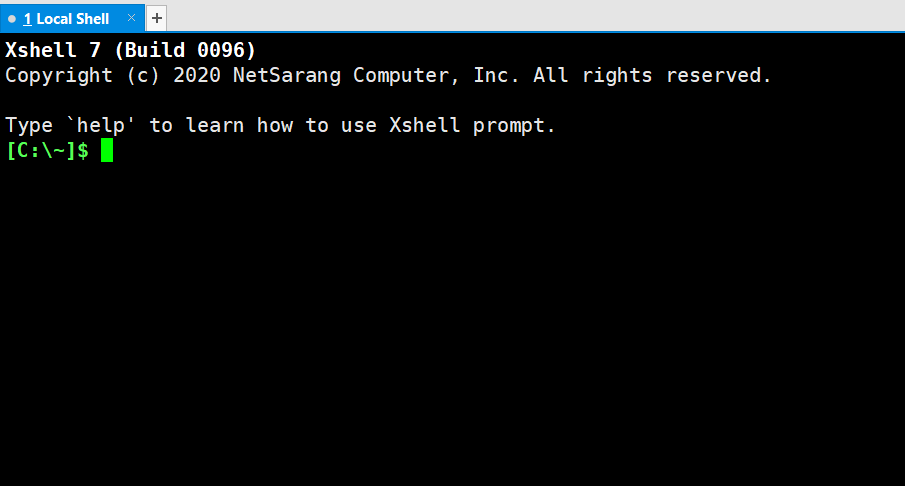
Leave a Reply
You must be logged in to post a comment.